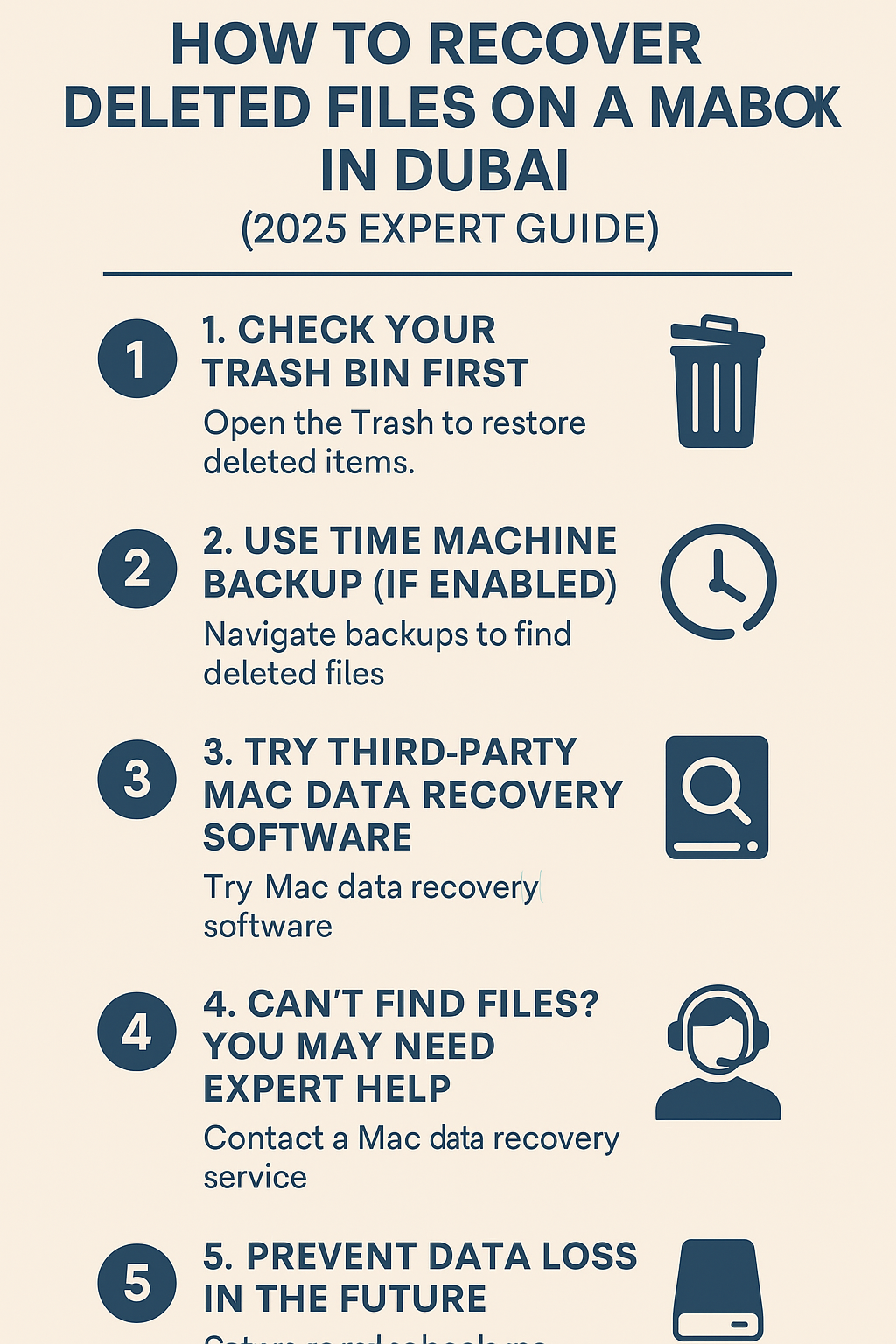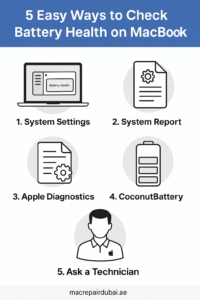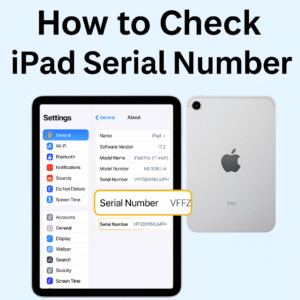🧠 Why File Loss Happens on MacBooks
MacBook users often face file deletion due to accidental clicks, macOS crashes, disk formatting, software corruption, or hardware failure. If you’re based in Dubai and just lost your files, don’t panic—you have a solid chance of recovery, especially if you act quickly and avoid overwriting the disk.
Top reasons files are deleted or lost:
Emptying Trash accidentally
System update failures
Disk Utility misuse or drive formatting
macOS crashes or kernel panics
Water or impact damage
FileVault encryption errors
✅ Step 1: Check the Trash Folder First
This is your first stop. Deleted files are usually sent to Trash unless permanently removed (Shift+Delete).
How to restore from Trash:
Open the Trash icon in the dock.
Locate the deleted file.
Right-click > Put Back to restore it to the original folder.
If the file isn’t there or Trash was emptied, move to the next step.
🔐 Step 2: Use Time Machine to Recover Deleted Files
If you had Time Machine set up, you can recover older versions of your files.
To use Time Machine:
Connect your Time Machine backup drive.
Go to the folder where the file was originally located.
Click the Time Machine icon and scroll back in time.
Select the file and click Restore.
No backup? No worries. Continue with recovery software or professionals.
🧹 Step 3: Use Third-Party Mac File Recovery Software
If Time Machine or Trash fails, recovery software can help—provided the deleted files haven’t been overwritten.
Top tools used in Dubai for Mac file recovery:
Disk Drill for Mac: Supports APFS, HFS+, FAT, exFAT; easy UI.
EaseUS Data Recovery Wizard: Ideal for formatted drives.
Stellar Data Recovery for Mac: Great for encrypted or raw partitions.
Pro Tip: Don’t install the software on the same drive from which you lost files. Use an external drive.
⚖️ Step 4: When You Need Expert Help in Dubai
If your MacBook:
Then it’s time to consult professional MacBook data recovery experts in Dubai.
MacRepairDubai.ae offers:
Logical & physical recovery
Full disk cloning
Support for T2/M1/M2 MacBooks
Secure lab and same-day service available
We operate a no data – no fee policy and offer free pickup & delivery across Dubai.
🚨 Common Mistakes to Avoid After File Deletion
Making the wrong move after losing data can reduce the chances of recovery:
Avoid these mistakes:
Downloading or saving new files to the same drive
Reinstalling macOS before recovery
Using Disk Utility or Terminal commands without guidance
Continuing to use the MacBook without isolating the drive
🧱 What If You Emptied the Trash on Your Mac?
Yes, it’s still possible to recover files even after emptying the Trash—but time is critical.
Here’s what to do:
Immediately stop using the MacBook
Install recovery software to a separate USB or external SSD
Scan the internal drive for recoverable files
If recovery software fails, turn to a professional.
🧡 What Types of Files Can Be Recovered?
Most deleted data can be restored, including:
Documents: Word, Excel, Pages, PDFs
Media: Photos, Videos, iMovie projects
Emails: Apple Mail, Outlook archives
Developer assets: Xcode, Final Cut Pro
Backup files: iCloud & Time Machine remnants
🏠 Why Choose MacRepairDubai.ae for File Recovery
Apple-certified Mac technicians
Recovery from all Apple devices: Air, Pro, M1, M2, T2-secured
90% success rate for logical failures
Secure handling & full confidentiality
Emergency recovery within 6 hours (Business or Enterprise)
We cover all of Dubai: Business Bay, Marina, Barsha, JLT, JVC, Deira, Downtown, and Silicon Oasis.
❓ Frequently Asked Questions
Q1. Can I recover files from a MacBook SSD?
Yes. Even if it’s soldered (M1/M2 models), we can extract data with non-invasive tools.
Q2. Does Apple offer deleted file recovery in Dubai?
Apple doesn’t offer physical data recovery services. They may attempt software solutions only if the system boots.
Q3. Is Mac data recovery expensive in Dubai?
Prices range from AED 300–1,200 depending on the complexity. Logical recovery is more affordable than hardware-level recovery.
Q4. Can I get back files deleted from an encrypted Mac?
Yes, as long as you have the FileVault password or recovery key.
Q5. How long does recovery take?
Basic recovery: 24–48 hours. Advanced lab cases: 3–5 days.
🚗 Book Your MacBook File Recovery in Dubai
We offer fast, professional, and secure MacBook data recovery for deleted or lost files. Whether it’s business data, school work, or precious memories—we’ll help you get it back.
✉️ Contact us now: MacBook Data Recovery Dubai
📞 Call: +971 56 123 1466
✉️ WhatsApp us or request a call back from our technician.
💡 Looking for reliable MacBook data recovery or network support? RepairZone offers certified technicians, fast turnaround, and free pickup & delivery services in Dubai.